Products
Webtrends Analytics 9.x
Issue
After installing the Webtrends SharePoint Tag Installer on a SharePoint Online site, attempting to open the Tag Installer add-in results in a “The redirect URI specified in the request does not match the redirect URIs configured for the application” AADSTS50011 error.
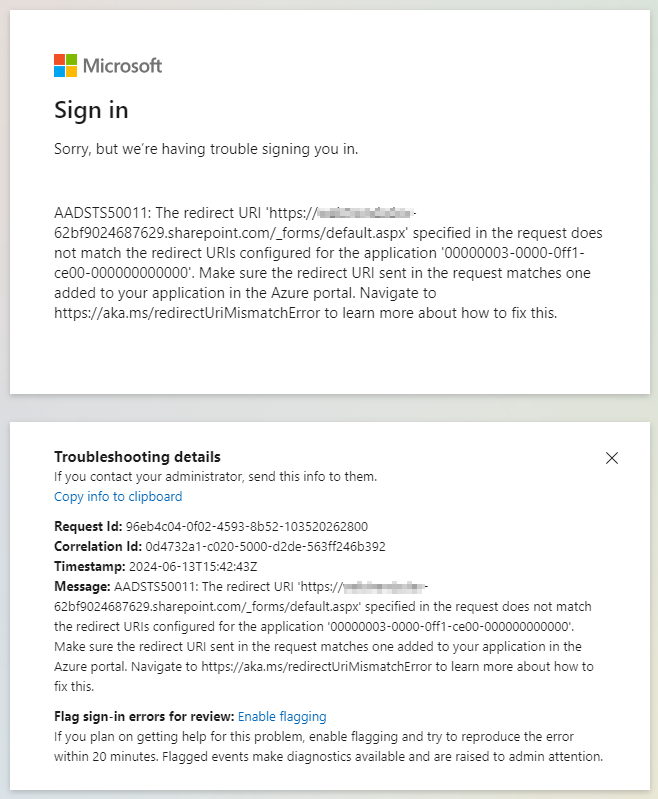
Resolution
It might take up to 24 hours for the add-in to be available once installed. To make the Webtrends SharePoint Tag Installer immediately available, complete these steps:
- Install the Microsoft Graph PowerShell SDK
- Run the following PowerShell script, replacing the reply URL on line 5 with the one displayed in the AADSTS50011 error message.
Connect-MgGraph -Scopes Application.ReadWrite.All
$sharepointPrincipal = Get-MgServiceprincipal -Filter "AppId eq '00000003-0000-0ff1-ce00-000000000000'"
$sharepointPrincipal | fl
$replyUrls = $sharepointPrincipal.ReplyUrls
$replyUrls += "https://<tenant>-62bf9024687629.sharepoint.com/_forms/default.aspx"
Update-MgServiceprincipal -ServicePrincipalId $sharepointPrincipal.Id -ReplyUrls $replyUrls
- Wait a few minutes for the change to take affect before attempting to open SharePoint Tag Installer again.
More Information
See the following documentation for more information.
#AADSTS50011 #sharepoint #tag installer